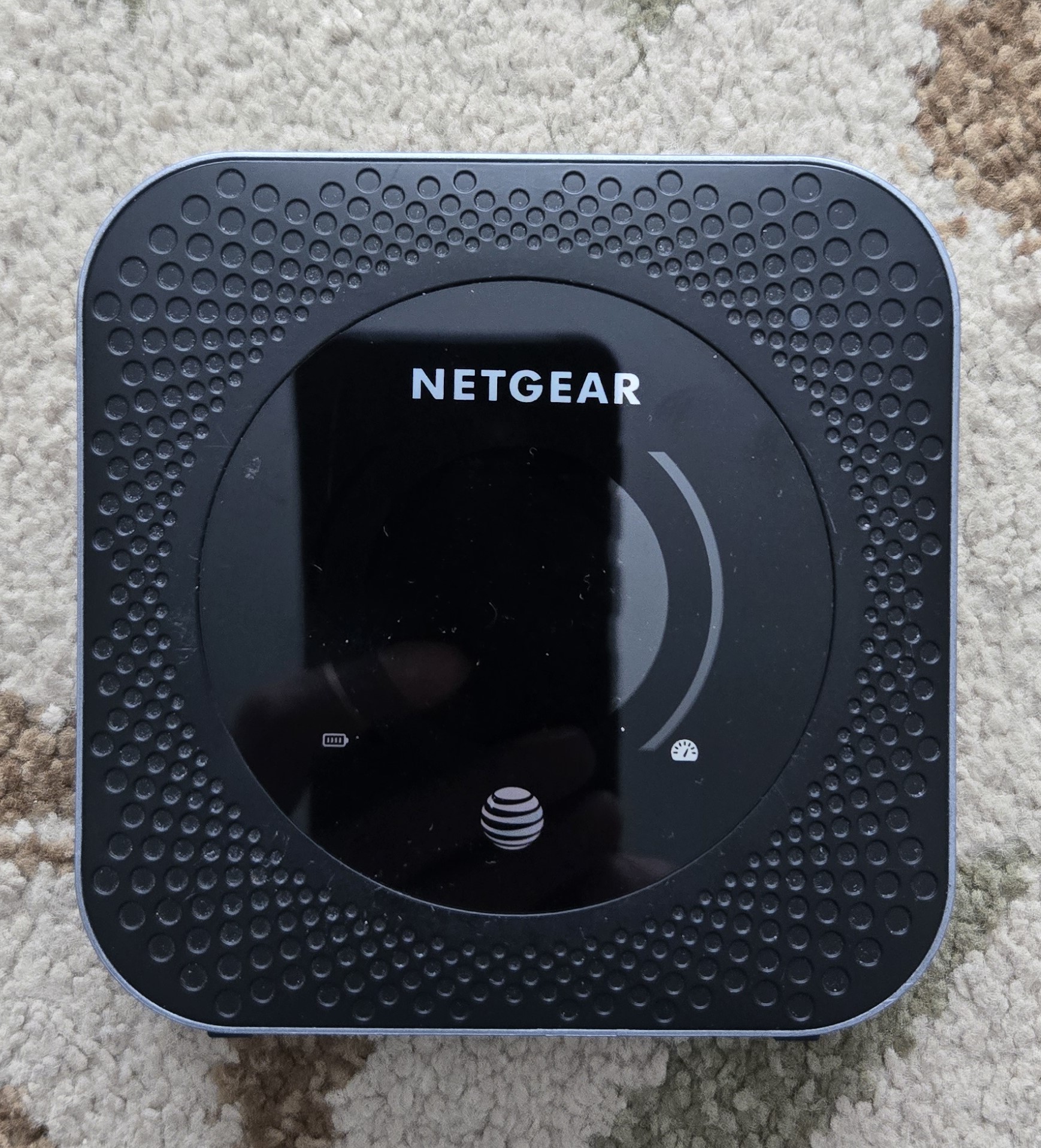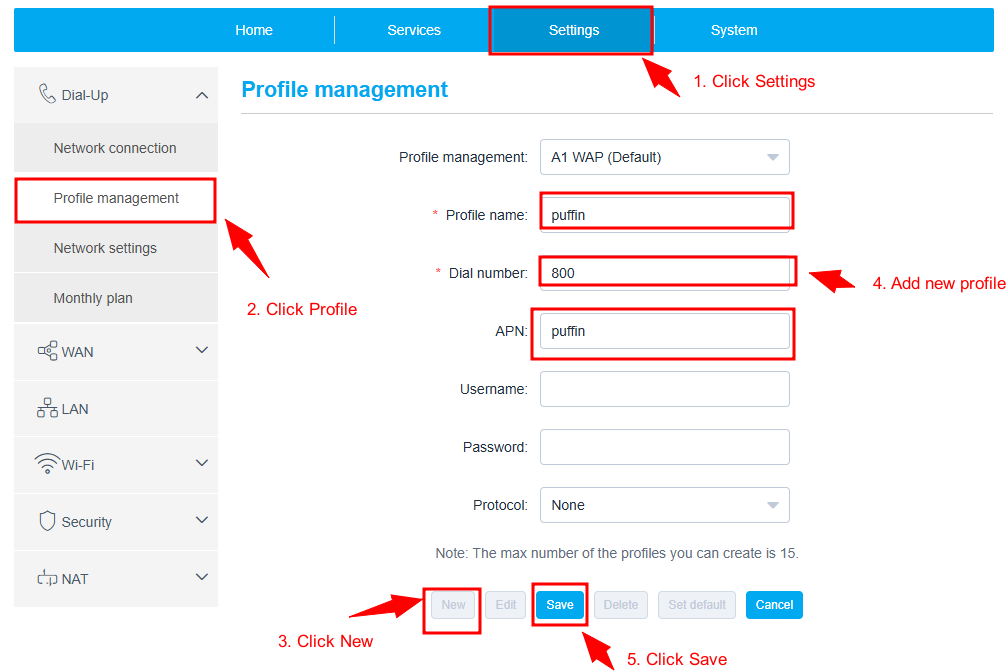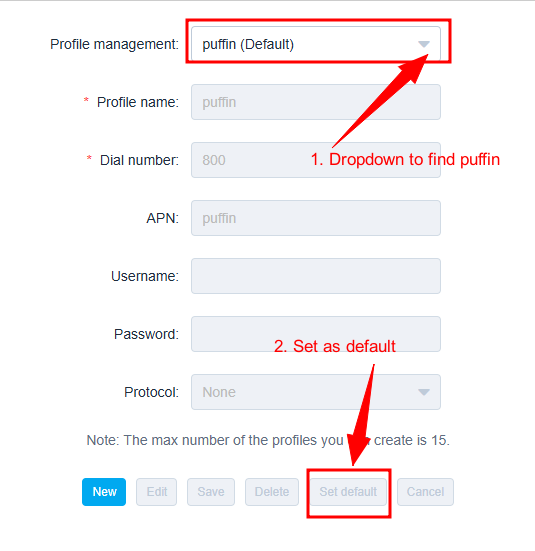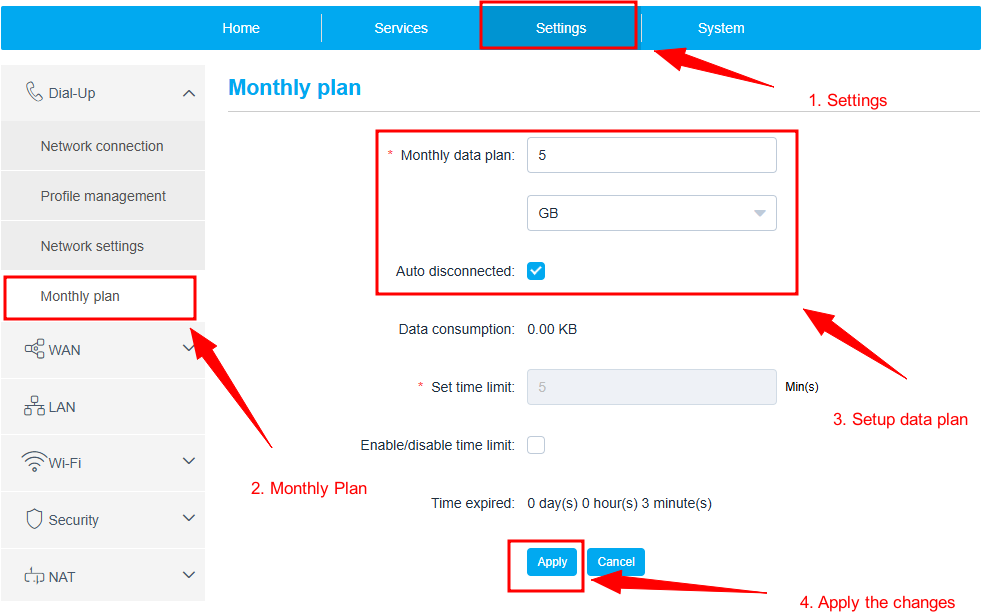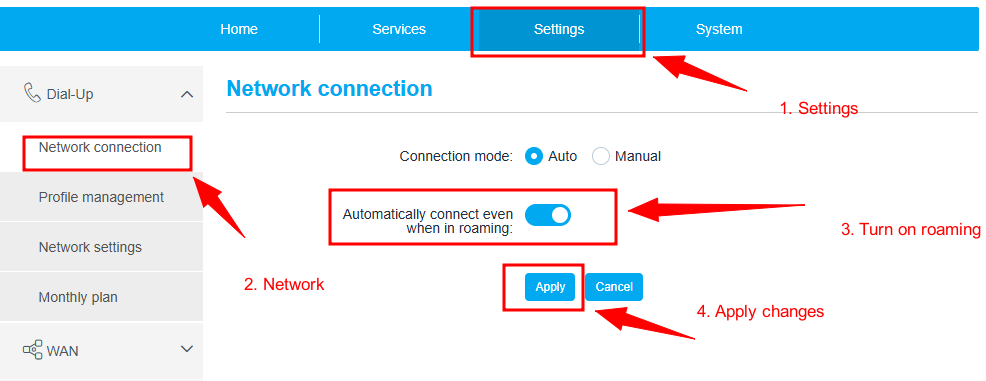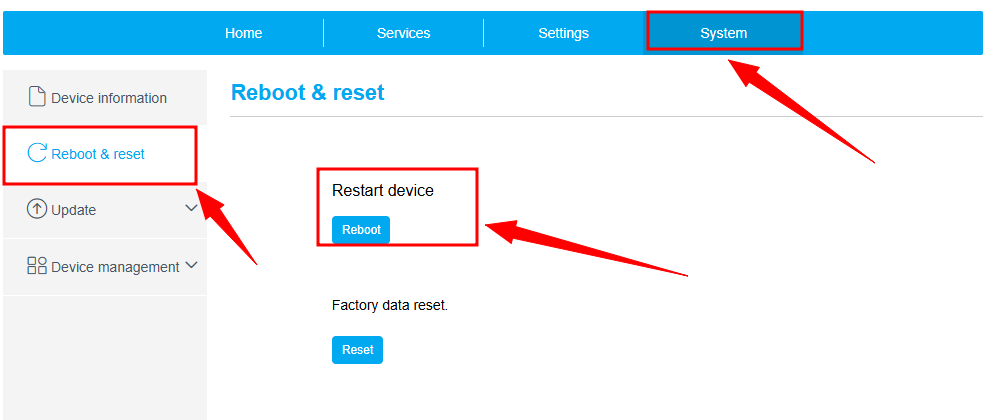5. Connect your desktop or mobile device to the Alcatel WiFi. The
WiFi name and password are from Step 2 above. Typically they are
on the back of your device. For the sample we use, the WiFi name
is HH41NH.
6. Open a browser and enter the HTTP address from Step 2. For the
router we test it is http://192.168.1.1. The default password is
admin.
7. Once you login, click Settings, then click Profile Management,
then click New
8. Enter puffin under Profile Name, enter 800 under Dial number,
puffin under APN. And click Save