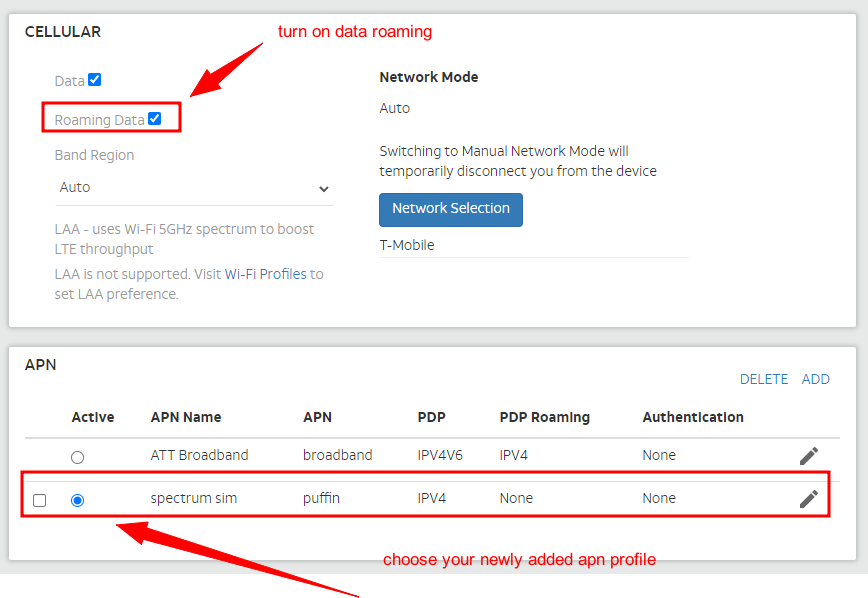How to Setup Netgear Hotspot
1. Activate your SIM card at Spectrum SIM Platform.
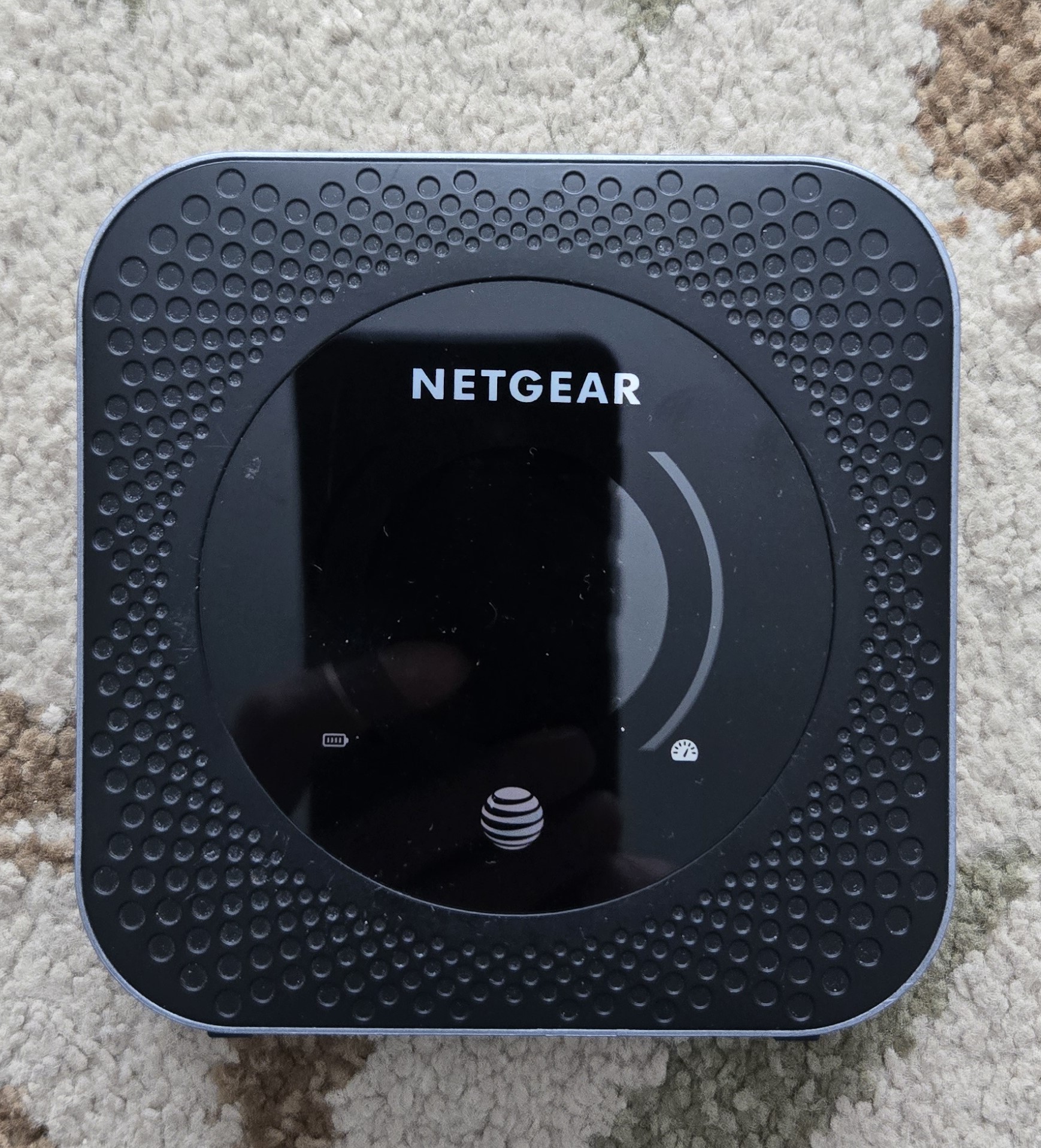
1. Activate your SIM card at Spectrum SIM Platform.
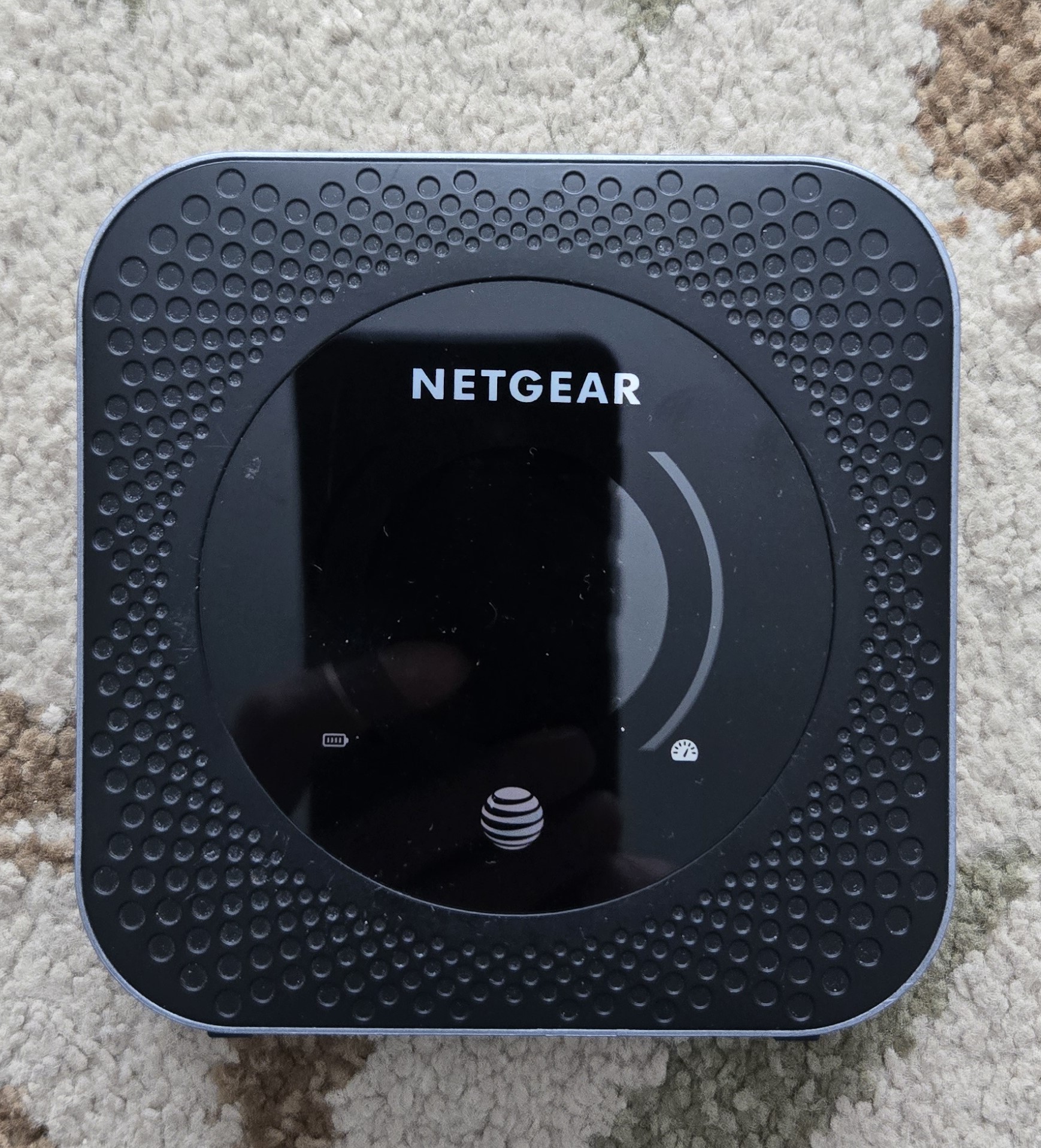
2. Take the back cover off and also take the battery out. You will see the sim card slot. For Netgear hotspot, you need to punch the micro-sized SIM card from your spectrum smart sim card.
3. Write down the device manager IP address, admin login, wifi network name, and wifi password. You will need them later. You can find them when you take the battery off.
4. Insert the SIM card into the slot. Put the battery and back cover back.

5. Turn on the hotspot. You may need to charge it before you use it.
6. Connect your device (desktop, tablet, or phone) to the Netgear hotspot wifi. The wifi name and password are from the Step 3 above.
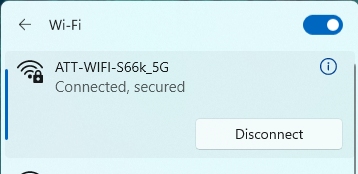
7. Launch a web browser. Enter device manager IP address that you get from Step 3. For my model it is 192.168.1.1 (The device manager IP address may be diferent for your device. Find it from your user manual.)
8. Login to the device manager center. The login information is on the back of your device, or in the user manual.
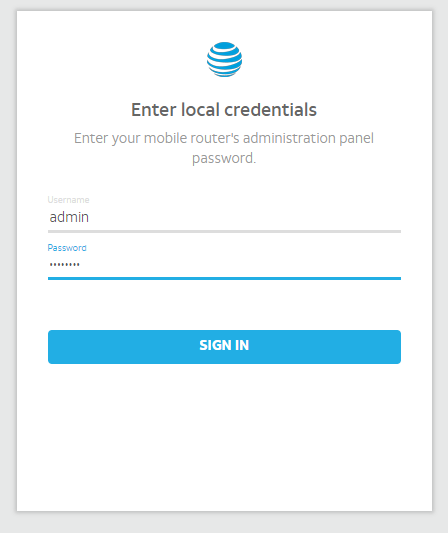
9. Click Settings->Advanced settings->Cellular to setup the APN
10. Click Add to add a new APN.
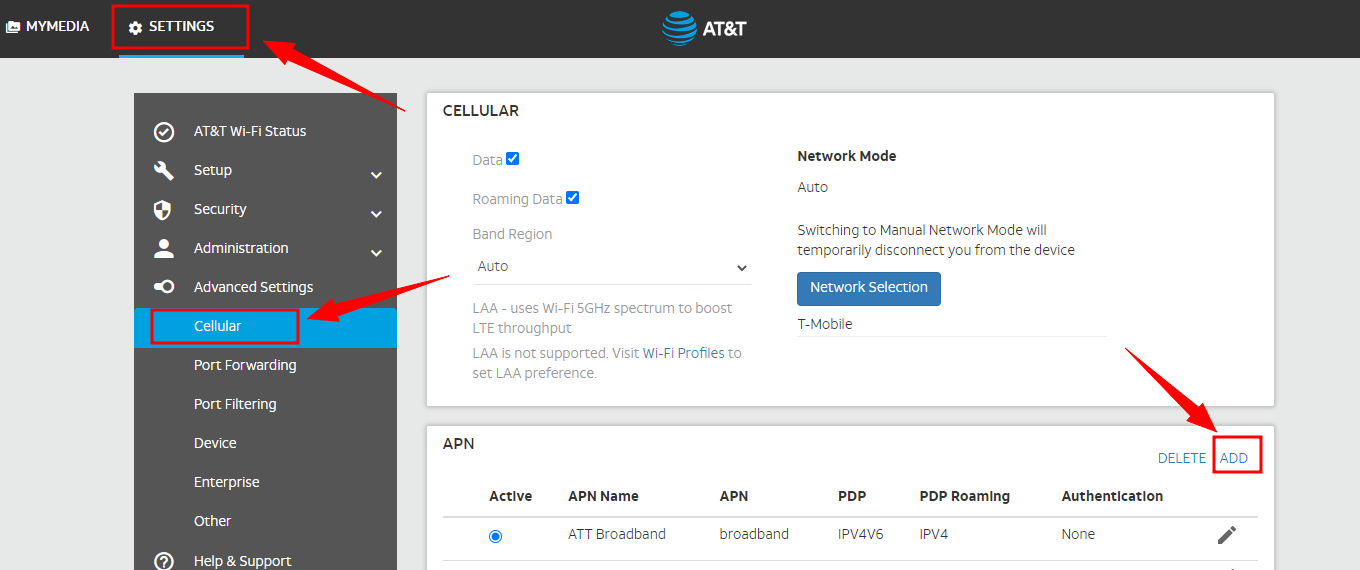
11. Change APN to the APN on your SIM card package. It should be puffin. Leave the username and password blank.
12. Save your change
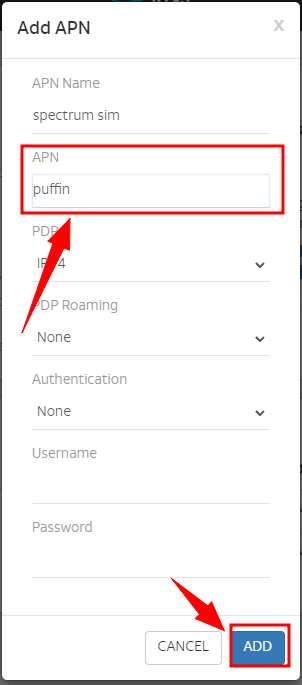
13. Select the newly added APN profile.
14. Turn on Data Roaming and International Data Roaming from your settings.
15. Restart your hotspot. Congratulations, you are all set!
Free support If you still cannot make it work, you can ship your device to us so we can take a look. This is a free service we offer to our customers. Contact us for instructions.