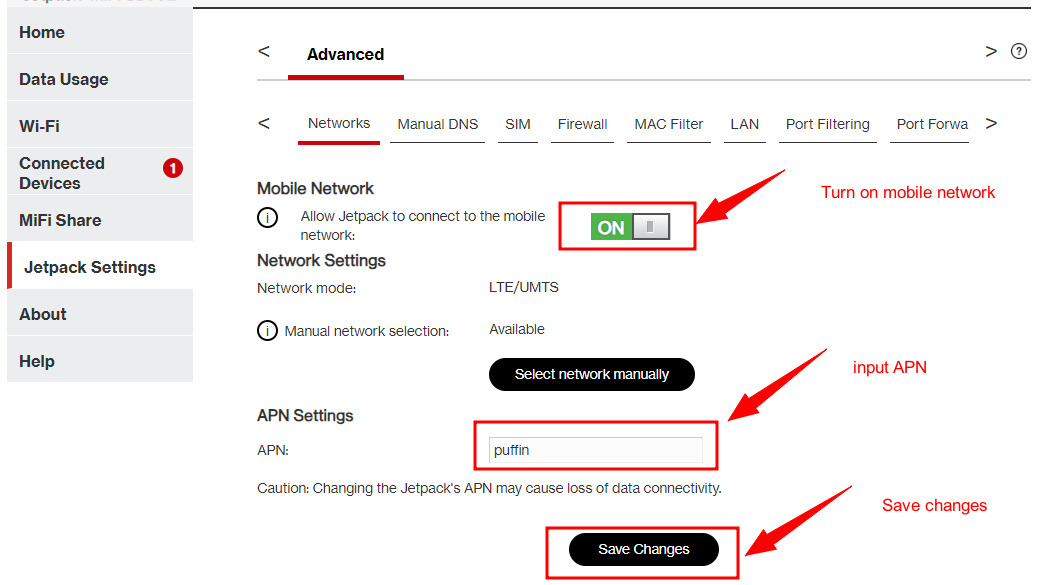How to Setup Jetpack Hotspot
1. Activate your SIM card at Spectrum SIM Platform.
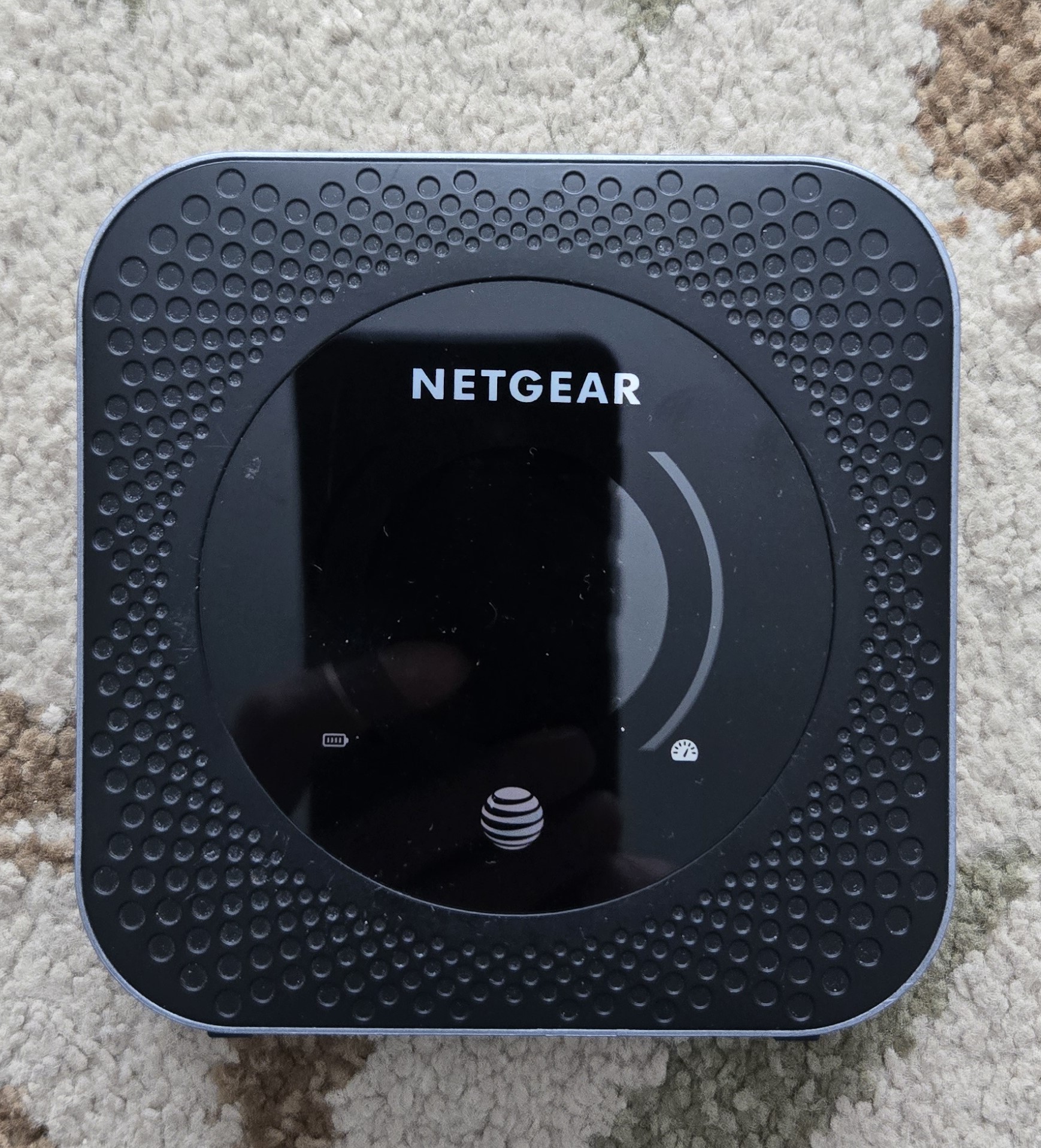
1. Activate your SIM card at Spectrum SIM Platform.
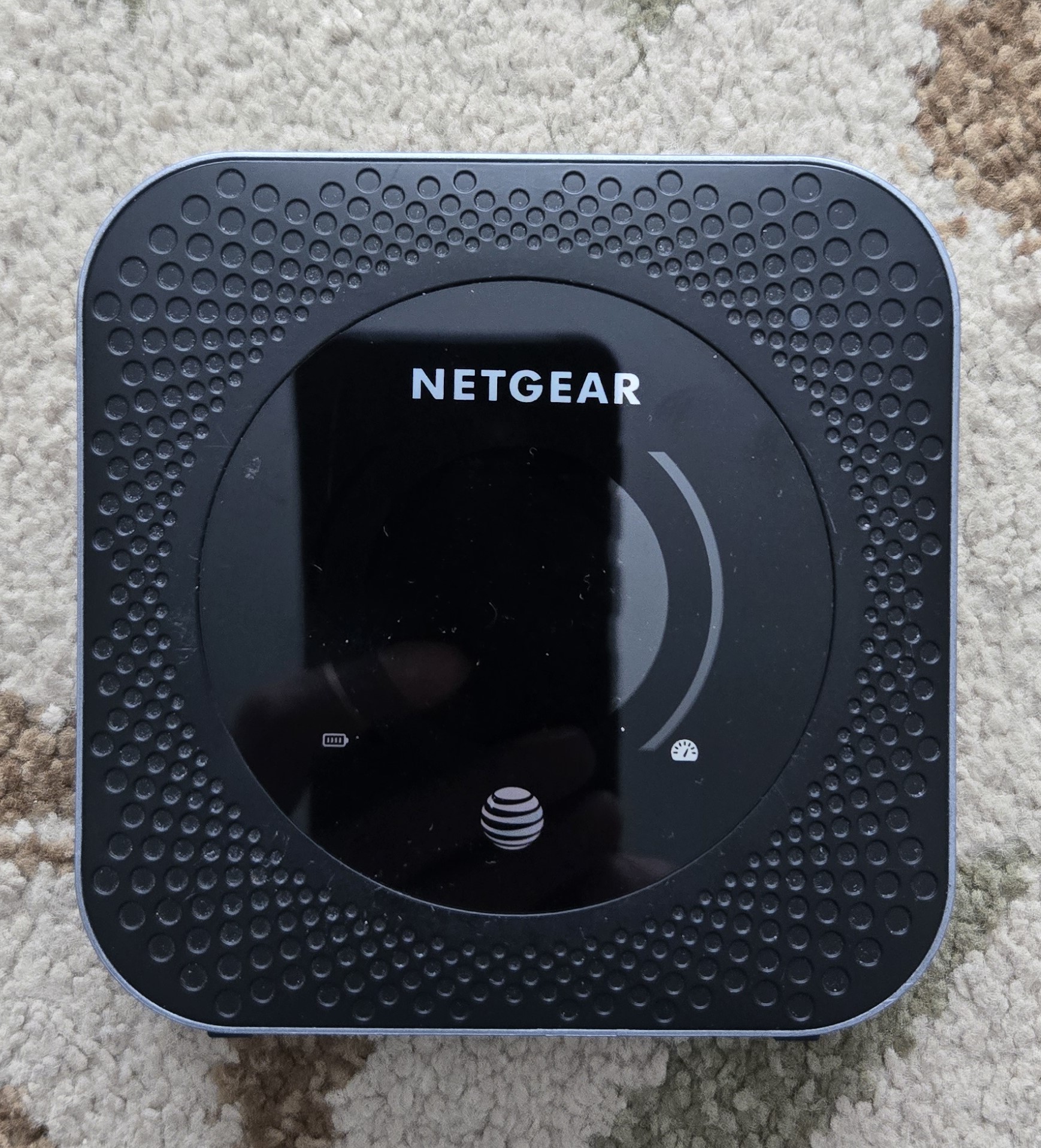
2. Remove the Jetpack backcover and the battery. Insert the Nano SIM card into the slot. Pay attention to the orientation of the SIM card. .

3. Press the power button on the hotspot to turn on the Jetpack. The button is on the top-right corner.
4. When it is on, click the Menu on the screen. Then click WiFi.

5. Click the WiFi/Password. Write down the password. You need it to login to your WiFi and also to the settings page.

6. Connect your desktop or phone to the Jetpack WiFi. The WiFi name should start with Verizon-Jetpack. You will need the password from Step 5 above.
7. In your browser, type my.jetpack and then enter.
8. You should be at the Jetpack setup page.
9. Login using the password from Step 5.
10. Scroll down to see the Help page. Click "Setting up your Jetpack"
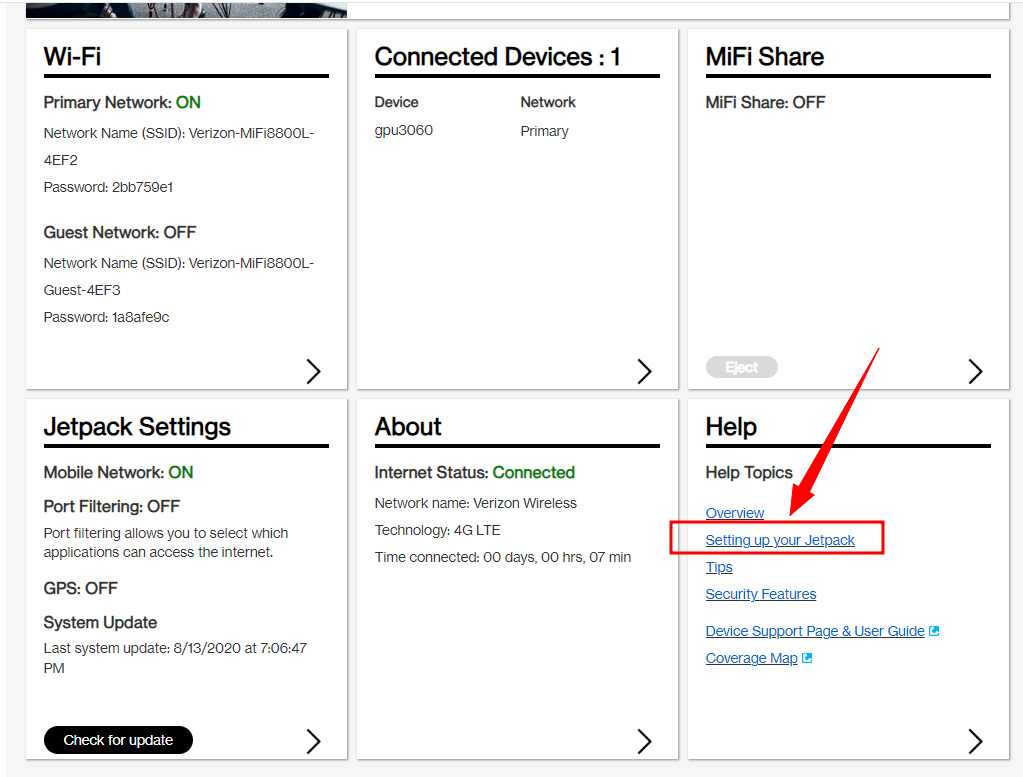
11. On the new page, click "Jetpack Settings" on the left panel. And then click "Advanced" on the top menu.
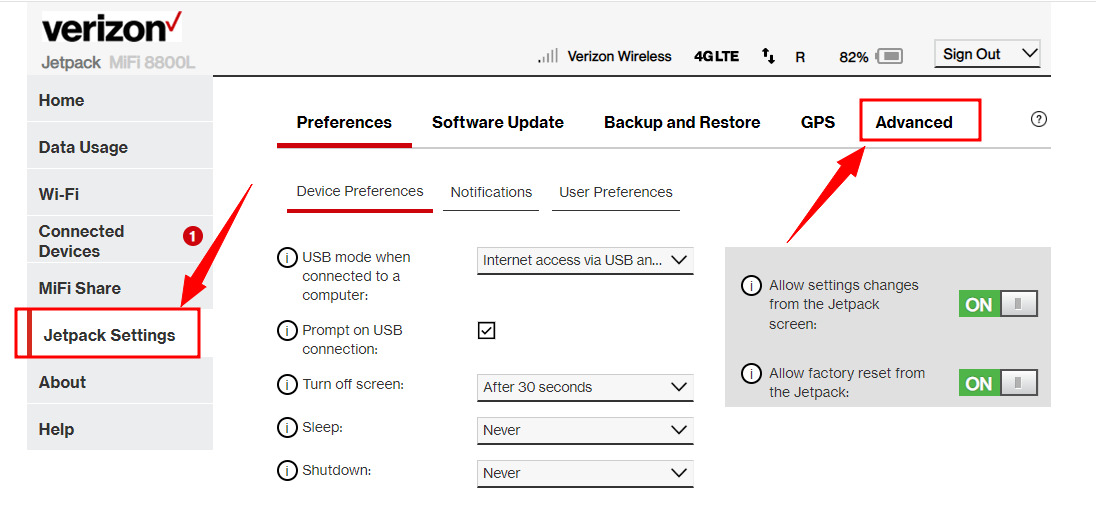
12. You will see a warning. That's OK. Click continue.
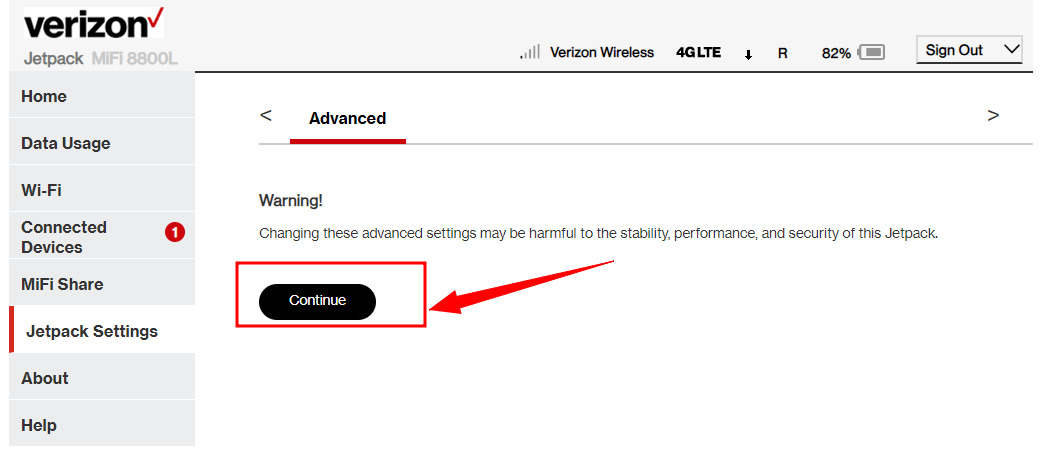
13. On the top menu, click Network.
14. Turn on Mobile Network.
15. Put the APN from your SIM card package. Save your changes.
16. Restart your hotspot. You can long press the power button to turn it off and then turn it on. Congratulations, you are all set!
Free support If you still cannot make it work, you can ship your device to us so we can take a look. This is a free service we offer to our customers. Contact us for instructions.